apollo配置中心
参考资料
- apollo介绍-github
- 官方文档
- Linux部署Apollo多环境配置 https://www.jianshu.com/p/57487cef8a9b
一、apollo部署
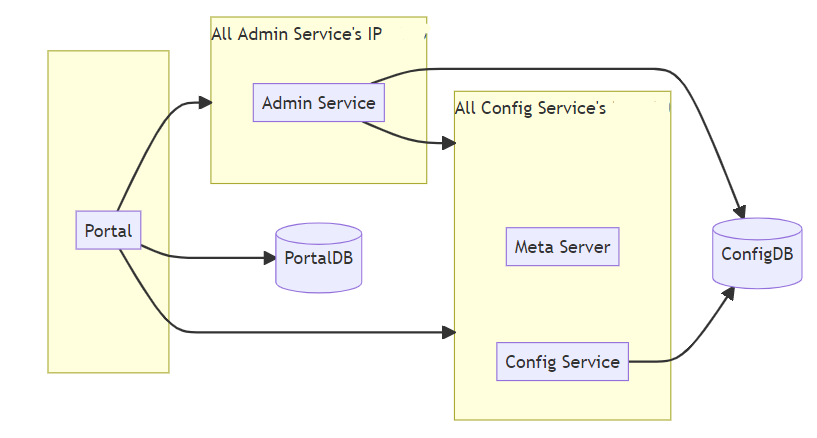
主机规划
| 主机名 | ip地址 | 角色 |
|---|---|---|
| apollo01 | 192.168.145.1 | apollo-portal apollo-config |
| apollo02 | 192.168.145.2 | apollo-admin apollo-config |
部署步骤
## 准备环境:
apollo安装包获取:https://github.com/apolloconfig/apollo/releases ,本示例安装版本apollo-adminservice-1.9.2-github
安装好mysql服务:单节点 或者 主从均可以
安装JDK:上传jdk-8u172-linux-x64.rpm 安装 rpm -ivh jdk-8u281-linux-x64.rpm命令安装jdk
## mysql数据库:执行初始化sql脚本
1、导入数据库初始化文件(此sql已包含创建数据库的步骤)
MySQL > source /your_local_path/apolloconfigdb.sql
MySQL > source /your_local_path/apolloportaldb.sql
2、配置Eureka(eureka是ApolloConfig起的,默认端口8080,如果修改ApolloConfig端口,脚本相应修改)
UPDATE `ApolloConfigDB`.`ServerConfig`
SET `Value` = 'http://192.168.145.1:8080/eureka/,http://192.168.145.2:8080/eureka/'
WHERE `Key` = 'eureka.service.url';
3、配置环境列表与组织名称
UPDATE `ApolloPortalDB`.`ServerConfig`
SET `Value` = 'pro'
WHERE `Key` = 'apollo.portal.envs';
UPDATE `ApolloPortalDB`.`ServerConfig`
SET `Value` = '[{"orgId":"WDS-SOFT","orgName":"部门名称"}]'
WHERE `Key` = 'organizations';
## 按照规划、mkdir创建相应目录 如apollo-adminservice,上传相应安装包到服务器上自定义安装目录下并unzip解压
4、配置数据库连接文件
# apollo-adminservice/config/application-github.properties
# apollo-configservice/config/application-github.properties
spring.datasource.url = jdbc:mysql://192.168.145.1:3306/apolloconfigdb?
characterEncoding=utf8&useLocalSessionState=true
spring.datasource.username = user
spring.datasource.password = password
# apollo-portal/config/application-github.properties
spring.datasource.url = jdbc:mysql://192.168.145.1:3306/apolloportaldb?
characterEncoding=utf8&useLocalSessionState=true
spring.datasource.username = user
spring.datasource.password = password
5、配置环境的meta server地址(meta是ApolloConfig起的,默认端口8080,如果修改ApolloConfig端口,脚本相应修改)
## 不同环境dev pro uat需要部署多套config服务,可以区分开ip或端口
# apollo-portal/config/apollo-env.properties
lpt.meta=${lpt_meta}
pro.meta=http://192.168.145.1:8080,http://192.168.145.2:8080
6、配置日志位置
# apollo-config/scripts/startup.sh
# apollo-admin/scripts/startup.sh
# apollo-portal/scripts/startup.sh
## Adjust log dir if necessary
LOG_DIR=./logs/100003172
7、依次启动apollo-config(上有eureka)、apollo-admin、apollo-portal
/bin/bash apollo-config/scripts/startup.sh
/bin/bash apollo-admin/scripts/startup.sh
/bin/bash apollo-portal/scripts/startup.sh
8.登录验证
http://192.168.145.1:8070
apollo/admin
二、使用总结
2.1 配置导出
管理员登录,管理员工具->配置导出
2.2 配置迁移
从老旧apollo迁移项目配置到新部署的apollo 导入全部的App 如:insert into 新环境的ApolloConfigDB.App select * from 其它环境的ApolloConfigDB.App where IsDeleted = 0;
AppNamespace 导入全部的AppNamespace 如:insert into 新环境的ApolloConfigDB.AppNamespace select * from 其它环境的ApolloConfigDB.AppNamespace where IsDeleted = 0;
Cluster 导入默认的default集群 如:insert into 新环境的ApolloConfigDB.Cluster select * from 其它环境的ApolloConfigDB.Cluster where Name = ‘default’ and IsDeleted = 0;
Namespace 导入默认的default集群中的namespace 如:insert into 新环境的ApolloConfigDB.Namespace select * from 其它环境的ApolloConfigDB.Namespace where ClusterName = ‘ default’ and IsDeleted = 0;
问题记录
Post Directory
扫码关注公众号:暂无公众号
发送 290992
![]()
即可立即永久解锁本站全部文章